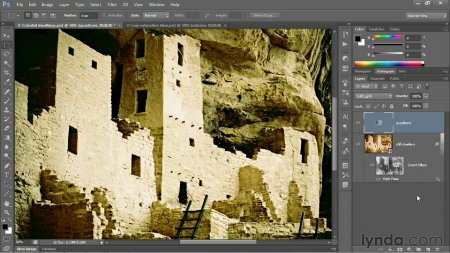Photoshop cs6 videodərs Intermediate ( lynda.com )
Bütün kompüter\playstation\telefona aid sualınızı yaza bilərsiniz 055 226 96 22
Bu dərs Photoshop cs6-nı öyrənmək üçün 2-ci В Intermediate səviyyədir
İçindəkilər
11. Content-Aware Features 29m 4s
The best of Photoshop automation 1m 57s
Introducing the Patch tool 3m 43s
Using Content-Aware Patch 5m 42s
Retouching with Content-Aware Patch 2m 5s
Using the Content-Aware Move tool 3m 9s
Using Content-Aware Extend 2m 4s
The Content-Aware Scale command 4m 32s
Scaling in multiple passes 2m 21s
Protecting skin tones 3m 31s
12. Adjusting Levels 33m 4s
Editing the histogram 1m 50s
The new automatic Levels adjustment 4m 43s
Customizing a Levels adjustment 4m 53s
Understanding the Gamma value 2m 7s
Opening up the shadows 2m 48s
Previewing clipped pixels 3m 40s
Retouching with Output Levels 4m 24s
Making channel-by-channel adjustments 2m 19s
Faking a gray card in post 2m 51s
Assigning shortcuts to adjustment layers 3m 29s
13. Sharpening Details 40m 37s
How sharpening works 1m 38s
Introducing the Smart Sharpen filter 4m 30s
Understanding the Radius value 2m 57s
Gauging the best sharpening settings 4m 4s
Addressing color artifacts and clipping 4m 4s
Sharpening a digital photograph 3m 41s
The More Accurate check box 4m 44s
Correcting for camera shake 3m 25s
Sharpening with the Emboss filter 3m 49s
Sharpening with High Pass 4m 44s
Painting in sharpness 3m 1s
14. Working with Text 1h 11m
Vector-based type 1m 35s
Creating and editing point text 5m 58s
Font and type style tricks 7m 10s
Type size and color tricks 7m 29s
Kerning and tracking characters 8m 7s
Creating and editing area text 3m 50s
Selecting and formatting paragraphs 6m 36s
Setting text inside a custom path 5m 32s
Creating text along a path 6m 12s
Adjusting baseline shift 5m 40s
Creating and stylizing a logo 6m 49s
Masking text into image elements 6m 14s
15. Drawing Shapes 51m 32s
The other vector-based layer 1m 40s
Drawing a dashed or dotted border 6m 33s
Drawing and aligning custom shapes 3m 55s
Creating your own repeatable custom shape 5m 43s
Combining simple shapes to make complex ones 5m 59s
Cropping, adjusting, and merging shapes 5m 50s
Creating a soft, synthetic sparkle 6m 22s
Saving a resolution-independent PDF file 6m 42s
Turning a small image into a huge one 8m 48s
16. Layer Effects 1h 14m
Depth, contour, and texture 1m 28s
Imparting depth with a layer effect 9m 9s
The power of the drop shadow 7m 37s
Modifying a layer and its effects 6m 21s
Saving custom default settings 4m 44s
Creating a custom contour 8m 5s
Introducing Bevel and Emboss 8m 8s
Multiple effects and multiple layers 7m 46s
Global Light and rasterizing effects 8m 6s
Gloss and surface contour 6m 4s
Adding texture to Bevel and Emboss 7m 21s
17. Paragraph, Character, and Layer Styles 34m 48s
Styles store settings 1m 38s
Creating and applying a paragraph style 3m 41s
Redefining a style and styling a word 5m 38s
Creating and styling a placeholder style 5m 43s
Applying and creating layer styles 5m 45s
Loading and customizing layer styles 5m 42s
Merging and saving layer styles 6m 41s
18. Scale, Rotate, Skew, and Warp 56m 52s
Meet the transformations 1m 55s
Transformation and Smart Objects 5m 50s
Adjusting the interpolation setting 5m 10s
Rotating a layer with Free Transform 5m 22s
Scale, duplicate, and repeat 4m 30s
Creating a synthetic star field 5m 20s
Warping a logo with Arc and Flag 5m 34s
Distort, perspective, and skew 4m 15s
Using transformations to draw and correct 7m 0s
Bolstering text with layer effects 5m 43s
Adding highlights with Lens Flare 6m 13s
19. Liquifying an Image 41m 14s
Removing the weight that the camera adds 1m 7s
The Warp and Reconstruct tools 6m 36s
Brush size, hardness, and opacity 3m 1s
The Pucker, Bloat, Push, and Twirl tools 7m 7s
Saving and reapplying Liquify settings 3m 40s
Lifting and slimming details 9m 31s
Warping legs, arms, and fabric 5m 32s
Improving a model's posture 4m 40s
20. Black-and-White Photography 58m 45s
Shoot in color, convert to black and white 1m 55s
Three ways to grayscale 5m 36s
Mixing a custom black-and-white image 7m 31s
Simulating an infrared photograph 6m 39s
Creating a sienna-infused sepia tone 5m 38s
Creating a hyper-saturated image 5m 26s
Introducing the Black & White command 3m 16s
Customizing the Black & White settings 4m 49s
Black & White meets the Channel Mixer 7m 29s
Infusing an image with tint and color 5m 9s
Camera Raw: Grayscale and Split Tone 5m 17s
21. Printing an Image 41m 37s
The many ways to print 1m 41s
Using the test document 3m 18s
Print, position, and size 6m 0s
Description and printing marks 3m 3s
Establishing a bleed 3m 44s
Getting reliable color 5m 54s
Special printing options 5m 1s
Previewing an image at print size 4m 16s
Creating contact sheets 4m 49s
Creating a multipage PDF 3m 51s
22. Saving for the Web 30m 48s
Making Internet imagery 1m 10s
Introducing Save for Web 4m 54s
Creating the perfect JPEG image 5m 14s
Creating a high-contrast GIF image 6m 23s
The two varieties of PNG 3m 57s
Downsampling for the web 5m 19s
Adding copyright and contact info 3m 51s
Conclusion 1m 0s
Until next time 1m 0s Proqramlar, son yeniliklər telegramda
Detallı məlumat
- Bölmə PhotoShop / Video dərslər
- Həcmi 2.62 GB
- Proqramın dili İngiliscə
- Dəyəri Pulsuz
- Rəsmi sayt
Təəssüratlar 3
İnformasiya
Qonaq qrupunda olanlar istifadəçilər bu Xəbəra şərh əlavə edə bilməz.
Oyunlar Son əlavələr
Counter-Strike: GO Repack
- Counter-Strike: Global Offensive dekabr 2022 ən son versiya yenilənmələr quraşdırılıb, bütün pullu əlavələr alınıb, taktiki atışma oyunudur. Oyunçu
GTA: Definitive Edition (2022)
- Üç əfsanəvi şəhər, üç maraqlı hekayə. Bütün nəsil video oyunlarınn ən yaxşısı - klassik, köhnə GTA trilogiyasını oynayın. Yenilənmiş GTA 3, GTA: Vice
PES 2021 SP Football Life 2023
- Pes 2021 oyunu, ən son versiya yenilənmələr ilə birlikdə. Məşhur Smoke Patch versiyasıdır, offline internetsiz normal işləyir
SpiderMan 2022 (PC)
- "MARVEL Hörümçək Adam oyunu. Insomniac Games tərəfindən Marvel ilə əməkdaşlıqda hazırlanmış və Nixxes Software tərəfindən PC üçün optimallaşdırılmış
Grand Theft Auto 5 | Gta 5 Onlayn Pulsuz
- Ən məşhur oyunlardan olan Grand Theft Auto 5-i əlavə modlar və pulsuz onlayn funksiyası ilə bizim saytda
Tez-tez verilən suallar
Biz sosial şəbəkələrdə
Teqlər üzrə axtarış
Adobe Android BDRip Beta Build Converter download EasyEnglish Edition Enterprise Final Full hsil Manager Media Microsoft Office Pack Photo Photoshop Player Portable Professional Recovery RELOADED RePack Repack rusca Seti Software Suite Təhsil Ultimate Update UralSOFT Video Vizual Wallpapers Windows yukle