TriDef 3D v5.5 (2013/RUS)
Bütün kompüter\playstation\telefona aid sualınızı yaza bilərsiniz 055 226 96 22
TriDef 3D - 3D dəstəkli qurğularda, o cümlədən Hyundai və Sharp monitorlarında, 3D Samsung televizorlarında, OpenGL stereo dəstəkli displeylərdə istifadə etməklə oynadığınız oyunlara bir canlanma verə biləcəksiniz. Artıq oyun qəhramanı siz, özünüzü oyunların içindəymiş kimi hiss edəcəksiniz.
Changes in 5.5
- The TriDef 3D Portal sample video has been updated and is now streamed directly from Yabazam.com. An Internet connection speed of 3Mbps or higher is recommended for optimal streaming performance
# TriDef 3D Ignition
- Improved the user interface, making it easier to add new games. Double-click the "Add Game" icon to launch the new Add Game wizard. In most cases this will detect the new game automatically (like the previous "Scan" button). If not, the wizard will guide you through the process of adding a game manually
- Added support for 49 additional games, including Dishonored, Medal of Honor Warfighter, FIFA 13, StarCraft II: Heart of the Swarm and XCOM: Enemy Unknown
- Improved support for various other games including Max Payne 3, Dota 2 and Tom Clancy's Ghost Recon Future Soldier
Sistem tələbləri:
Intel В® Core i5 vəya AMD Phenom в„ў II X4
2 GB RAM
NVIDIA В® GeForce В® GTS 450 [1] vəya AMD Radeon в„ў HD5750
500 РњB HDD
Windows В® XP (SP3) (32x) [2] , ƏS Windows В® Vista (32x) vəya Windows, В® 7 (32 vəya 64 bit)
DirectX 9.0
Minimal sistem tələbləri:
Intel В® Core 2 Duo vəya AMD Athlon в„ў 64 X2 Dual-Core CPU
1 GB
NVIDIA В® GeForce В® 8600 GT [1] vəya ATI X1650 XT
500 РњB
Windows В® XP (SP3) (32x) [2] , ƏS Windows В® Vista (32x) vəya Windows, В® 7 (32 vəya 64 bit)
DirectX 9.0
Qeyd: Bəzi 3D-displeylər AMD HD3D texnologiyasını tələb edir və ona görəddə NVIDIA videokartları tərəfindən istifaəsi mümkünsüz olur.
AMD HD3D texnologiyasını Windows XP dəıstəkləmir.
Açarları quraşdırma qaydası:
1. TriDef-3D-5.5-Installer Qururuq.
2. Quraşdırmanın sonunda Run TriDef 3D Display Setup, quşu götürüb РћРљ edirik (proqram açılmasın deyə).
Diqqət: Patch-ları Administrator adından işlətmək lazımdır.
3. tridef.ignition-patch faylını işlədirik.
4. PATCH vururuq, Açılan pəncərədə HƏ vuraraq TriDefIgnition.exe proqramın qurulduğu qovluqdakı faylı seçirik.
5. Patch-ı bağlayırıq.
6. Faylı işlədirik tridef.ignition.driver-patch və anoloji olaraq bu faylı seçib OK edirik TriDefD3D9.dll.
7. Faylı işlədirik tridef.3d.media.player-patch və anoloji olaraq bu faylı seçib OK edirik TriDefMediaPlayer.exe.
8. Proqramı açıb istifadə edə bilərik. Proqramlar, son yeniliklər telegramda
Detallı məlumat
- Bölmə Multimedia alətləri / Kompüter oyunları
- Həcmi 66.3 MB
- Uyğun sistem WindowsВ® XP/Vista/7/8
- Proqramın dili Rusca
- Dəyəri Pullu [Açar mövcuddur]
- Rəsmi sayt
İnformasiya
Qonaq qrupunda olanlar istifadəçilər bu Xəbəra şərh əlavə edə bilməz.
Oyunlar Son əlavələr
Counter-Strike: GO Repack
- Counter-Strike: Global Offensive dekabr 2022 ən son versiya yenilənmələr quraşdırılıb, bütün pullu əlavələr alınıb, taktiki atışma oyunudur. Oyunçu
GTA: Definitive Edition (2022)
- Üç əfsanəvi şəhər, üç maraqlı hekayə. Bütün nəsil video oyunlarınn ən yaxşısı - klassik, köhnə GTA trilogiyasını oynayın. Yenilənmiş GTA 3, GTA: Vice
PES 2021 SP Football Life 2023
- Pes 2021 oyunu, ən son versiya yenilənmələr ilə birlikdə. Məşhur Smoke Patch versiyasıdır, offline internetsiz normal işləyir
SpiderMan 2022 (PC)
- "MARVEL Hörümçək Adam oyunu. Insomniac Games tərəfindən Marvel ilə əməkdaşlıqda hazırlanmış və Nixxes Software tərəfindən PC üçün optimallaşdırılmış
Grand Theft Auto 5 | Gta 5 Onlayn Pulsuz
- Ən məşhur oyunlardan olan Grand Theft Auto 5-i əlavə modlar və pulsuz onlayn funksiyası ilə bizim saytda
Tez-tez verilən suallar
Biz sosial şəbəkələrdə
Teqlər üzrə axtarış
Adobe Android BDRip Beta Build Converter download EasyEnglish Edition Enterprise Final Full hsil Manager Media Microsoft Office Pack Photo Photoshop Player Portable Professional Recovery RELOADED RePack Repack rusca Seti Software Suite Təhsil Ultimate Update UralSOFT Video Vizual Wallpapers Windows yukle
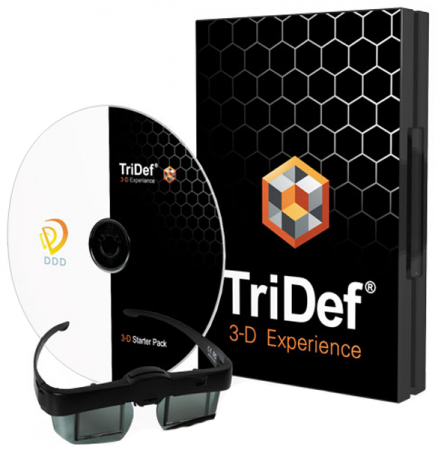
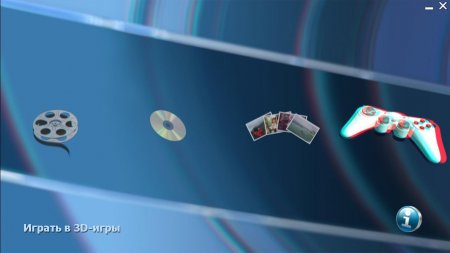


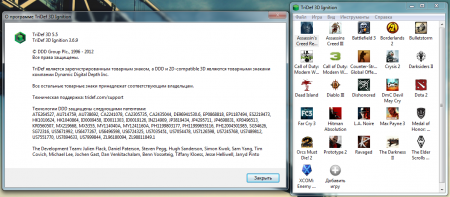
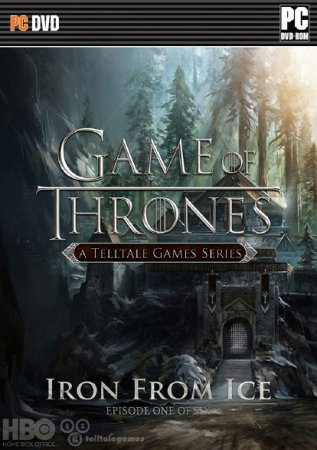
![StarCraft II: Heart of the Swarm [RELOADED] - FULL](/uploads/posts/2013-09/thumbs/1380360996_51385-starcraft-ii-heart-of-the-swarm.png)

